Our website is getting a glow-up. Please excuse the construction work.
Create short-form videos that start conversations
Create shareable bite-sized videos that showcase your brand and speak to your clients from week one.
This is not your first brush with video. You have probably already tried:
social media trends that led nowhere
flipping between posting and ghosting
spending hours of your life on editing
not posting because you think no one will watch
You may even tell yourself you’re not good on camera, don’t have enough time, or need to be more tech-savvy to create polished videos that wow your clients (and competitors).
We’re here to show you that you can create amazing bite-sized videos that:
embrace your style and personality
don’t take hours to record and edit
can be recorded and edited in minutes
support you in achieving your goals
We’re here to bring video magic to your business and start chatting to your clients about your latest reel.



We know the impact great video can have. With over 30+ years in the industry, we’ve worked with startups and established businesses to record media that gets results.
You’re not alone if you feel like you’re missing out. There is a lot of advice about video creation online that doesn’t work because it’s:
irrelevant to your needs as an educator in business, whether you’re a teacher, trainer, school owner or material writer.
inflexible given that you benefit from a combination of on-demand learning, live support, and resources to bring video to your biz.
unsustainable given that you have a busy business to run and scale. Who has time to post twice a day?
detached from results that matter. We want our content to reach our ideal clients and encourage them to take action.
not informed by the latest best practices in the media industry.
The good news is that you no longer have to miss out on video magic. Nor do you have to try to adapt advice that’s designed for other industries in the hope that something will work.
There’s a far better way…
So let’s reset and visualise video that:
you can measure in a way that matters to your business, whether it’s sign-ups to your newsletter or conversations sparking up in your DMs.
you tailor to your brand voice (bye-bye trend chasing), making your video content recognisable in a busy marketplace.
you look forward to planning and creating since you have sustainable workflows in place and an endless source of ideas.
your business besties always ask you about now you’ve become the go-to person who knows video magic.
you make strategic decisions on - you’re confident in deciding when and what to record now video is part of your media toolkit.
Let’s bring video power to your education brand.
Introducing…
The Video Venturer

The Video Venturer program was so easy and clear to navigate. Help was available at all times and the materials were top-notch. Even a video-making novice couldn't fail to improve their skills. I highly recommend this course if you would like to start making videos but just don't know where to start. Everything is so clearly explained.
Erin O'Byrne, Teacher Trainer
Short-form videos are just few minutes long, making them perfect for a busy educator like yourself.
What you’ll gain on the Video Venturer:
Set up your mini mobile studio
From camera settings to equipment, we'll share the essentials to capture quality content (without splashing out).
Shoot and record like a pro
From applying the rule of thirds to building a bank of b-roll, we'll show you the essential shots you need to create great-looking videos.
Edit effectively and efficiently
We'll teach you when to edit and how so you can create polished professional-looking videos without having to spend a lot of time.
Create videos that connect
Our planning templates help you pinpoint your target audience and generate ideas that resonate with their needs and interests.
Challenges that inspire action
Our mini-tasks and challenges are designed to inspire you to take action so you can develop video templates that work for your brand.
Want a sneak peek inside the Video Venturer? Watch the welcome video.
5-WEEK VIDEO SPRINT
MON 3 NOV - FRI 5 DEC
2025
If you missed this one, then hop on our newsletter list to join the next one.

I liked the bite-sized and straight to the point style of the programme which helped me get things done. The step-by-step, templates and examples you gave us throughout were clear, simple and actionable. I particularly liked the mini series templates and the use of storyboards to structure my videos. As an e-learning designer, I use storyboards for course creation, and yes, they are just perfect for short-form video creation too!
Andrea M de Matos West
How it works
Study at times that work for you
Each week, we release how-to videos, resource guides and mini-challenges to get you planning, recording and editing great short-form videos on your phone. Simply log into our learning studio on your phone or desktop to start.
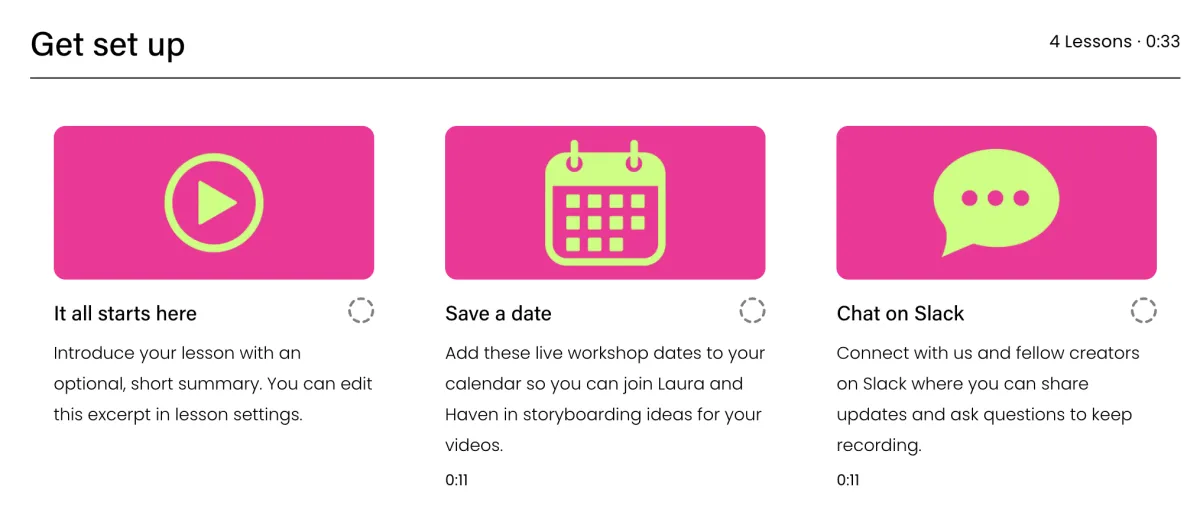

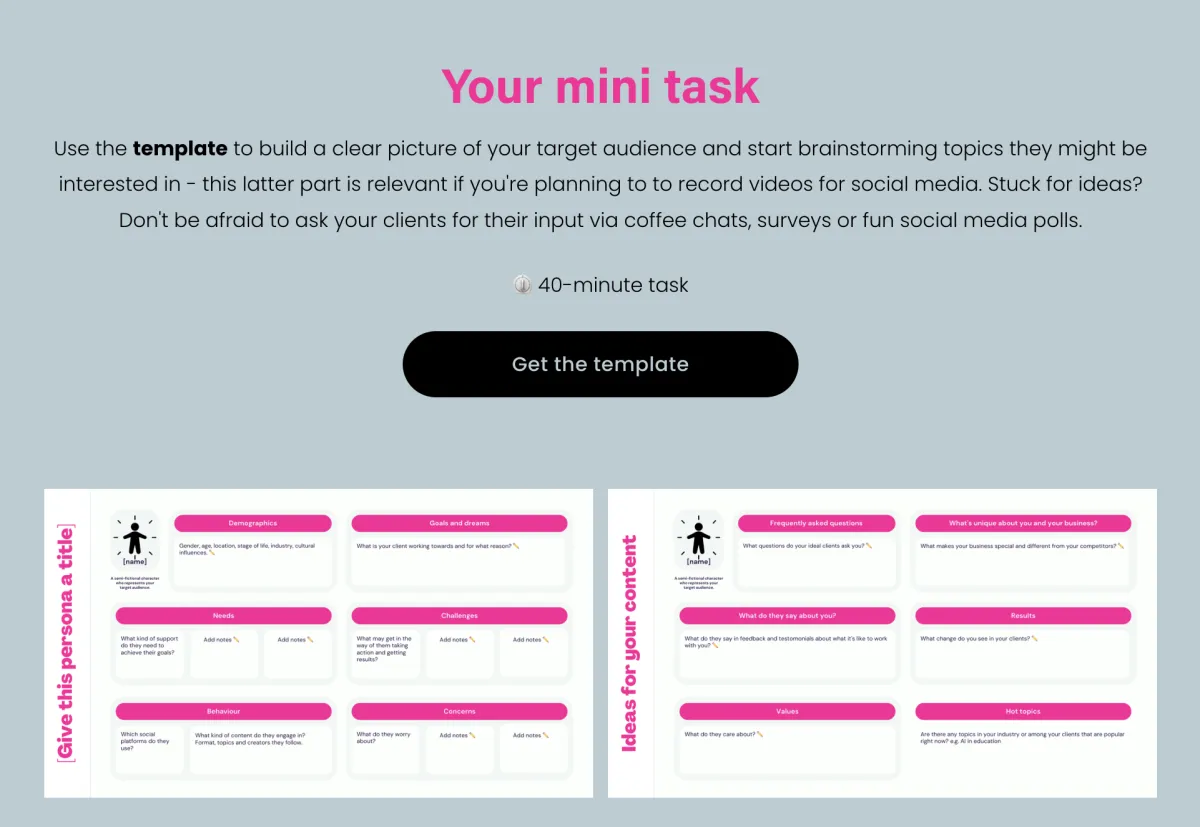
Get inspired by our live Q&A sessions
During the five-week sprint, we host 30-minute live Q&A sessions every Tuesday at 12 pm Central European Time, where we chat about the topic of the week, what you plan to record and answer any questions you have to keep you energised.
Connect with our community channel
Share your wins and troubleshoot challenges with fellow creators and instructors by joining our private Slack channel.
Take action with our weekly challenge
Every week we set a challenge that includes an example short-form video, script and prompts that you can adapt to record. You can use #videoventurer when posting to generate more conversation.
Boost your videos with tailored feedback
We’ll provide tailored feedback on your first three videos to accelerate your short-form video journey. Like everything on this programme, we keep feedback short and specific so you can take immediate action to see results.
Set goals. Take action. See results
We’ll start Mondays with a kick-off email to introduce our topic, set the video challenge, and invite you to set your goal for the week. On Fridays, we’ll send a round-up to celebrate our wins and recap best practices.
Continue your video journey
Get inspiration for your next short-form video series with our Resource Vault where you’ll find storyboards, ideas and prompts. With 12 months’ access to the vault and our learning studio, you’ll never be out of ideas for your videos.

I never thought I'd be able to produce engaging and high-quality videos without professional help. The Video Venturer teaches you everything you need to know about setting up to record (such as lighting, microphones and mobile phone apps) and provides a very structured approach to creating your first videos. I really appreciated having templates for planning my videos and learning how to storyboard. The biggest surprise was how easy editing can be if you know what software to use and how to use it. Overall, the course totally exceeded my expectations as I learnt invaluable new skills in a very short space of time and had a lot of fun doing so! Thank you very much Laura and Haven!
Sandra Wood
Start creating short videos for your business from week one.
NEXT SPRINT:
3 NOV 2025
VIDEO VENTURER
CHF 750.00
Payment plans available.
Convert to your local currency.
A beginner-friendly blended programme designed for educators and experts like you, who want to record short videos on a smartphone to grow your brand. Set up your mobile studio and record short videos that resonate with your audience from week one.
5+ hours of content
5 live Q&A sessions
Feedback on all your videos (NEW)
1-to-1 creative power hour (NEW)
Planning templates and prompts
Ask-an-expert open studio hours
12 months' access
Small group for tailored support
Interested in joining the next sprint? Book a call to learn more and reserve your spot.
Short-form videos are perfect for your preferred social media channel, whether it's YouTube Shorts, Meta Reels, LinkedIn, TikTok or a mix.
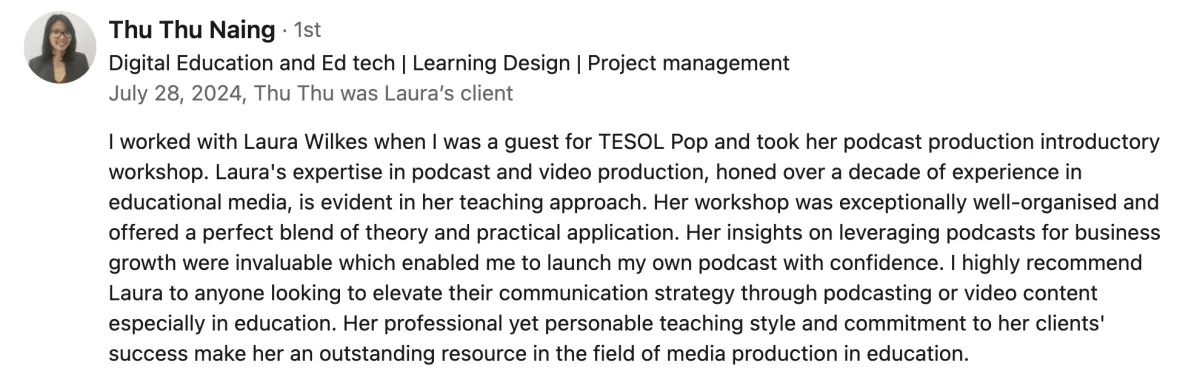
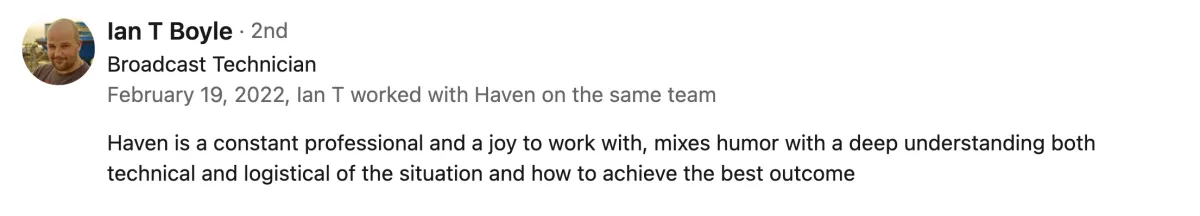
The Video Venturer combines our 30+ years of experience working in media production for the largest companies, news outlets and social media giants in the world.
This programme is the very best of our expertise as media professionals, and we can’t wait to share it with you to power up your business.
Over the five-week sprint, we focus on the essentials you need to set up, record and edit great short-form videos that spark conversations with your clients.

Laura Wilkes
A video challenge in 2012 launched Laura’s career in producing audio-visual content for education businesses of all sizes to increase their impact and results.

Haven Tsang
With 20 years in broadcast and media, including working in studios at Meta and Google, Haven is a technical whizz when it comes to capturing and editing the perfect video.
You're probably wondering…
What equipment will I need?
Good question. We cover this in the first week, but overall you'll need:
your smartphone
a stand
lighting
a microphone
editing software
We demonstrate a range of options, so you can use what you know and what you have access to when building your studio.
If you’re not a fan of editing on your phone, you can edit on a laptop or desktop using the Adobe Express software we demo in this course.
How much will I need to invest to set up my mobile studio?
Assuming you already have a smartphone, you may choose to invest in:
a static stand - to stabilise your phone when you’re recording
mobile lights - to give you more options for when and where you record
a microphone - again, this will give you more options on where and how you record
Check out this blog for an insight into microphones for mobile phones for an idea of pricing and shipping costs.
What editing software do you use in this course?
We’ll show you how to use Adobe Express because it’s mobile and desktop-compatible. Plus, Adobe offers a free limited plan, which is perfect when you’re just starting. There is a paid version, which you can trial during the sprint for more editing options.
What about other editing software?
Editing essentials like clipping and adding text can be performed by many tools, including built-in tools on social media platforms like Instagram Edits and TikTok's own tool.
We’ll demonstrate how to edit on your phone and laptop using Adobe Express. If you already have access to a video editing tool, you can use it to complete the challenges in this programme. Please note that other editing tools may have a different layout and function than Adobe Express.
How much time will I need to spend each week?
We recommend around 2-3 hours per week to:
study the self-paced content
participate in the weekly challenge
attend the live Q&A sessions
We want you to move from idea to recording in minutes, not hours. That’s why we’ve included example videos, prompts and templates to get you recording as quickly as possible so you can see results.
We’ve also included a weekly challenge as learning is much more fun when we do it together.
When are the live Q&A sessions?
We host 30-minute live Q&A sessions every Tuesday at 12 pm Central European Time during the sprint.
Use this planner to check for your time zone.
Drop in to chat about the topic, brainstorm ideas and ask questions to keep moving on your video journey.
What if the live sessions are not in my time zone?
We'd love to hear from you! Contact us to book a call at a time that works for you. If there are several participants in your time zone who would like to join the Video Venturer, then we can add a timeslot for the live Q&A session.
What if I can’t make it to the live sessions?
No problem. We host open office hours on Slack on Tuesday and Thursday mornings, 10 am-11 am Central European Time, where you can ask questions.
Even if you're not online during that time, you can leave a message or voice note, and we'll get back to you during office hours. 😊
Where are live sessions held?
We host live sessions on Google Meets - we’ll invite you to the live sessions when you sign up for the Video Venturer so you can add these to your calendar. We’ll also send you an email reminder on the day so you don’t miss out.
How does the creative power hour work?
We'll help you plan a mini-series that supports a specific goal you want to work on in our one-to-one session.
We'll send you a calendar so you can book your 60-minute power hour on a date and time that works for you. We suggest booking the power hour in week 5 or just after the sprint so we can consolidate all the skills you've gained on the Video Venturer to create a mini series that really stands out.
What if I can’t make it to the live sessions?
No problem. We host open office hours on Slack on Tuesday and Thursday mornings, 10 am-11 am Central European Time, where you can ask questions.
Even if you're not online during that time, you can leave a message or voice note, and we'll get back to you during office hours. 😊
Who is this programme for?
You don’t need to be great on camera, tech-savvy or even have ideas on what to record. We designed this programme to fit your busy schedule and needs.
Do you have a question you’d like to ask? We’re happy to answer.
Contact us here to ask us questions.
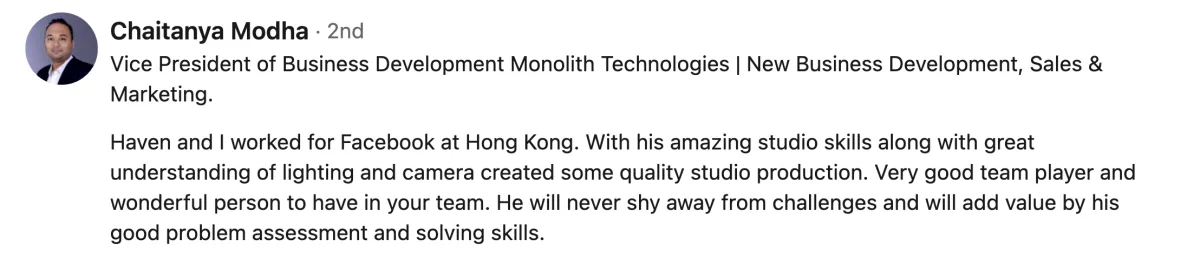

Sign up for the sprint!

Record real content. Grow your brand.
Copyright © 2025 Communicating for Impact. All rights reserved.
