Ready for a marketing strategy that actually works for your education business? Hit reset.
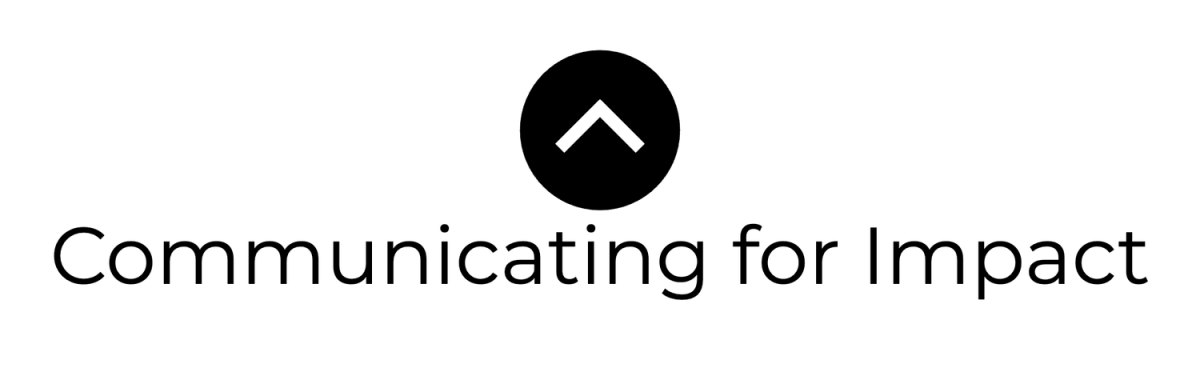
How to build a visual brand that grows with you
with Beryl Kwok, Brand Designer & Visual Identity Expert
Start taking action to build your visual branding.
Step 1: Know your brand before you design.
Start with clarity:
What’s your mission?
Who are you serving?
What do you want them to feel when they see your content?
“Your brand should reflect your character, your unique offer, and your values — not just look pretty”
Step 2: Make a strong first impression.
People will judge your content by its cover. Whether it's a podcast thumbnail or a Reel, they’re making snap decisions in crowded spaces. Visual branding helps you stand out and stick in their minds.
“If I see two podcasts with similar topics, I’ll pick the one that catches my eye.”
Step 3: Use elements that are recognisable.
Your logo, colours, and imagery should give cues about your content and make it easy for people to remember and return.
“Even if your podcast isn’t well-known yet, a consistent look helps you build recognition.”
Step 4: Prioritise clarity and consistency.
Keep your visuals clean and easy to identify across platforms. Use the same colours, fonts, and mood across your thumbnails, videos, and promotional materials.
“Think of your brand as a visual promise — it tells people what to expect.”
Step 5: Let your brand evolve as you grow.
Start with a clear, full version of your visual brand (logo, colours, type). Once your audience knows you, you can simplify and play — just like McDonald’s did by evolving from a full logo to just the iconic ‘M’.
“You can get playful once the foundation is strong.”
Introducing…
The Video Venturer
What you’ll gain on the Video Venturer
Set up your mini mobile studio
From camera settings to equipment, we'll share the essentials to capture quality content (without splashing out).
Shoot and record like a pro
From applying the rule of thirds to building a bank of b-roll, we'll show you the essential shots you need to create great-looking videos.
Edit effectively and efficiently
We'll teach you when to edit and how so you can create polished professional-looking videos without having to spend a lot of time.
Create videos that connect
Our planning templates help you pinpoint your target audience and generate ideas that resonate with their needs and interests.
Challenges that inspire action
Our mini-tasks and challenges are designed to inspire you to take action so you can develop video templates that work for your brand.
5-WEEK VIDEO SPRINT
MON 3 NOV - FRI 5 DEC
2025
If you missed this one, then hop on our newsletter list to join the next one.
Short videos are perfect for YouTube,
Instagram, TikTok or LinkedIn.
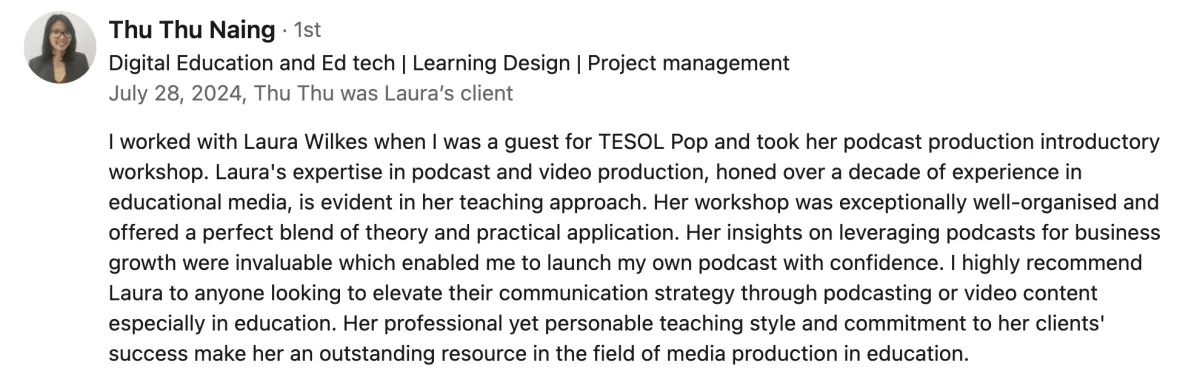
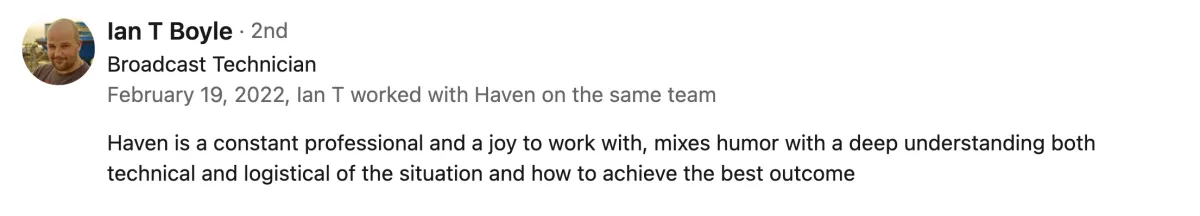
The Video Venturer combines our 30+ years of experience working in media production for the largest companies, news outlets and social media giants in the world.
This programme is the very best of our expertise as media professionals and we can’t wait to share it with you to power up your business.
Over the five-week sprint, we focus on the essentials you need to set up, record and edit great short-form videos that spark conversations with your clients.

Laura Wilkes
A video challenge in 2012 launched Laura’s career in producing audio-visual content for education businesses of all sizes to increase their impact and results.

Haven Tsang
With 20 years in broadcast and media, including working in studios at Meta and Google, Haven is a technical whizz when it comes to capturing and editing the perfect video.
You're probably wondering…
What equipment will I need?
Good question. We cover this in the first week, but overall you'll need:
your smartphone
a stand
lighting
a microphone
editing software
We demonstrate a range of options so you can use what you know and what you have access to when building your home studio.
If you’re not a fan of editing on your phone, you can edit on a laptop or desktop using the Adobe Express software we demo in this course.
How much will I need to invest to set up my studio?
So assuming you already have a smartphone, you may choose to invest in:
a static stand - to stabilise your phone when you’re recording
mobile lights - to give you more options for when and where you record
a microphone - again, this will give you more options on where and how you record
Check out this blog for an insight into microphones for mobile phones for an idea of pricing and shipping costs.
What editing software do you use in this course?
We’ll show you how to use Adobe Express because it’s mobile and desktop-compatible. Plus Adobe offers a free limited plan, which is perfect when you’re just starting. There is a paid Premium version which you can trial that includes more editing credits and options.
What about other editing software?
Editing essentials like clipping and adding text can be performed by many tools, including built-in tools on social media platforms like Instagram and TikTok.
We’ll demonstrate how to edit on your phone and laptop using Adobe Express. If you already have access to a video editing tool, you can use it to complete the challenges on this programme. Please note other editing tools may have a different layout and function than Adobe Express.
How much time will I need to spend each week?
We recommend around 2-3 hours per week to:
study the self-paced content
participate in the weekly challenge
attend the live Q&A sessions
We want you to move from idea to recording in minutes, not hours. That’s why we’ve included example videos, prompts and templates to get you recording as quickly as possible so you can see results.
We’ve also included a weekly challenge as learning is much more fun when we do it together.
Where are live sessions held?
We host live sessions on Google Meets - we’ll invite you to the live sessions when you sign up for the Video Venturer so you can add these to your calendar. We’ll also send you an email reminder on the day so you don’t miss out.
What if I can’t make it to the live sessions?
No problem. Laura hosts open office hours on Slack on Tuesday and Thursday mornings 10 am-11 am Central European where you can ask questions. Even if you can’t attend, leave a message or voice note and Laura will get back to you during office hours. 😊
Who is this programme for?
You don’t need to be great on camera, tech-savvy or even have ideas on what to record. We designed this programme to fit your busy schedule and needs.
Do you have a question you’d like to ask? We’re happy to answer.
Contact us here to ask us questions.
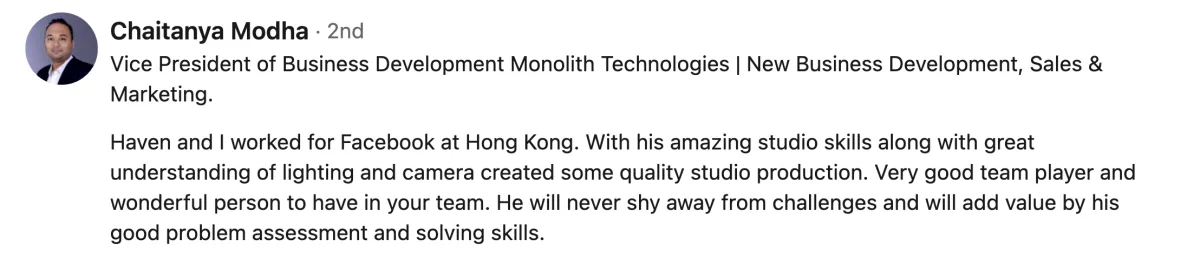

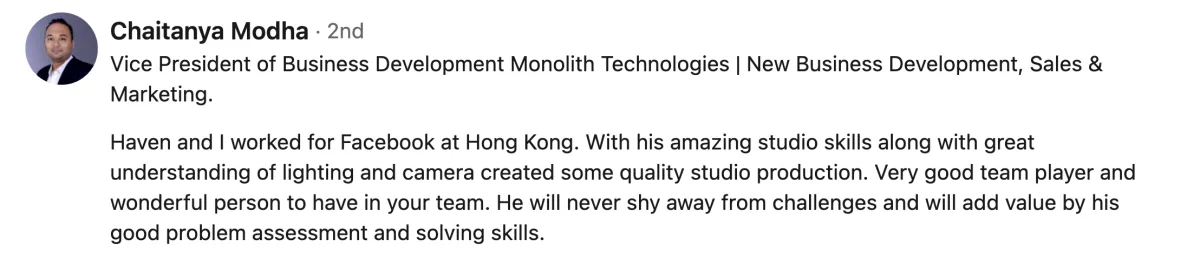
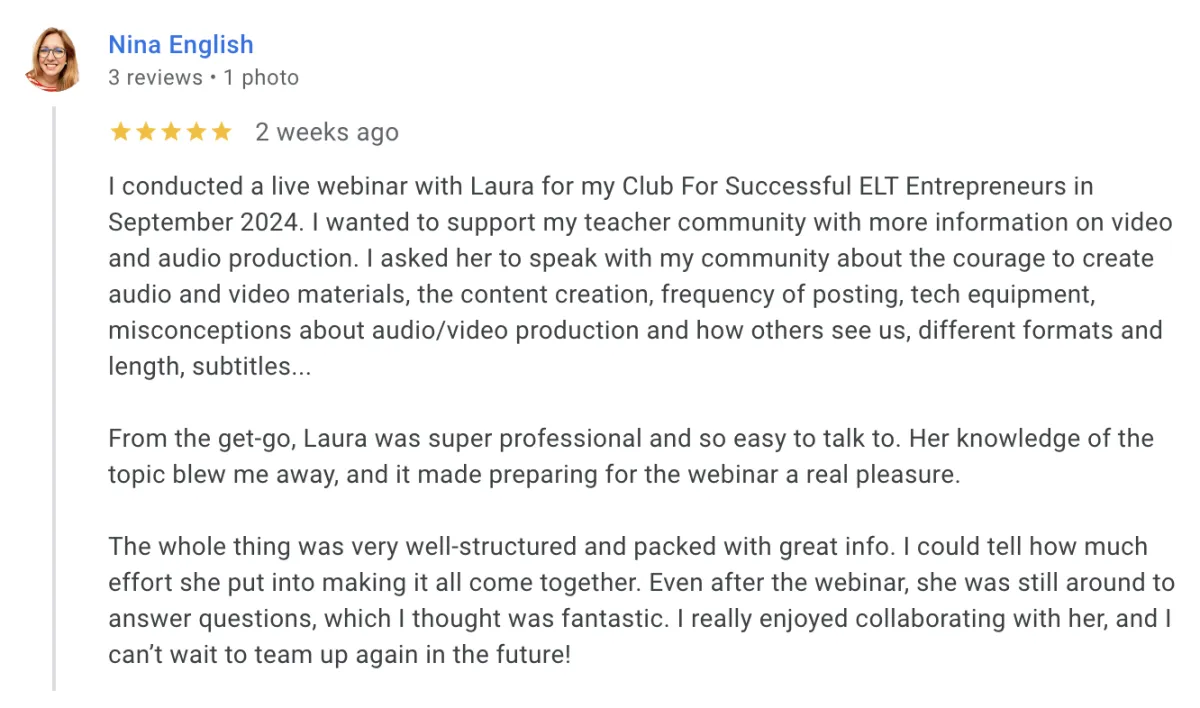
Ready for More?
Give your business the design glow up you've dreamed of.
Book a coffee chat to discover how we can design the perfect kit for your business needs.

Record real content. Grow your brand.
Copyright © 2025 Communicating for Impact. All rights reserved.